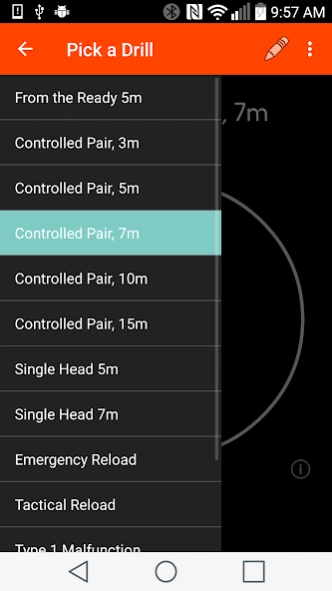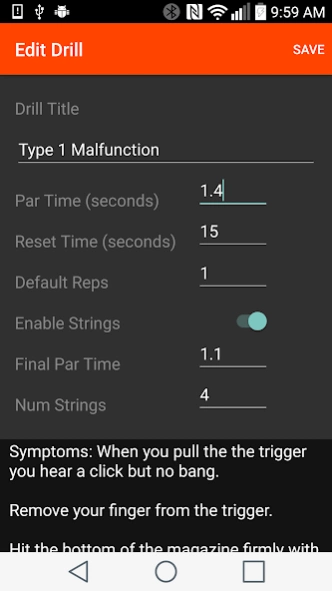Dry Practice Drill 4.3.2
Free Version
Publisher Description
Dry Practice Drill - Isn't it about time?
Dry Practice Drill is a timer for handgun training and practice. If you are planning a trip to FrontSight, this app is for you. The app is simple to use and comes pre-loaded with the drills and times recommended by FrontSight.
Select a drill, then press “Start.” After a few seconds you will hear an audible "ready" warning, then a start tone. Finish the drill before you hear the whistle.
Increment the “reps” counter to repeat a drill multiple times.
For additional features go to the menu and select “Go Pro The “Pro” version allows you to edit, delete and create your own drills. The Pro version also displays instructions for the included drills.
Newest Features:
String support: Use strings to slowly add pressure to perform faster.
Add a default number of reps per drill.
Want more? Please suggest new features in your comments.
Warning: Observe all safety precautions for dry fire practice, including remove all ammunition from your weapon, and from the room or area in which you practice.
About Dry Practice Drill
Dry Practice Drill is a free app for Android published in the Sports list of apps, part of Games & Entertainment.
The company that develops Dry Practice Drill is Sartuga Software LLC. The latest version released by its developer is 4.3.2. This app was rated by 1 users of our site and has an average rating of 3.0.
To install Dry Practice Drill on your Android device, just click the green Continue To App button above to start the installation process. The app is listed on our website since 2018-09-28 and was downloaded 4 times. We have already checked if the download link is safe, however for your own protection we recommend that you scan the downloaded app with your antivirus. Your antivirus may detect the Dry Practice Drill as malware as malware if the download link to com.sartuga.android.drypractice is broken.
How to install Dry Practice Drill on your Android device:
- Click on the Continue To App button on our website. This will redirect you to Google Play.
- Once the Dry Practice Drill is shown in the Google Play listing of your Android device, you can start its download and installation. Tap on the Install button located below the search bar and to the right of the app icon.
- A pop-up window with the permissions required by Dry Practice Drill will be shown. Click on Accept to continue the process.
- Dry Practice Drill will be downloaded onto your device, displaying a progress. Once the download completes, the installation will start and you'll get a notification after the installation is finished.